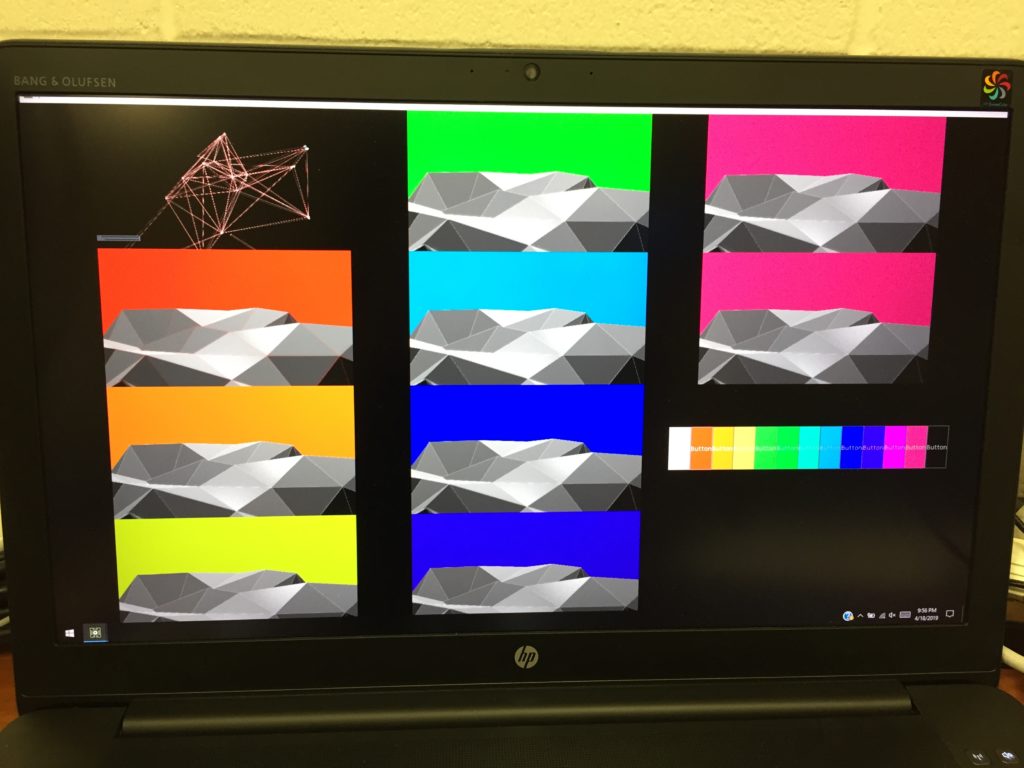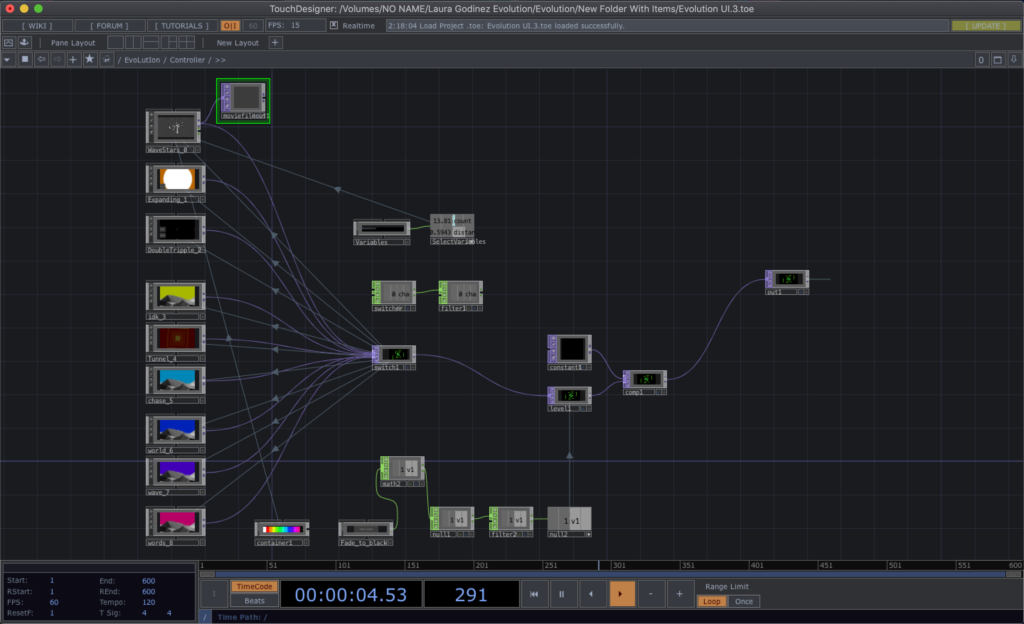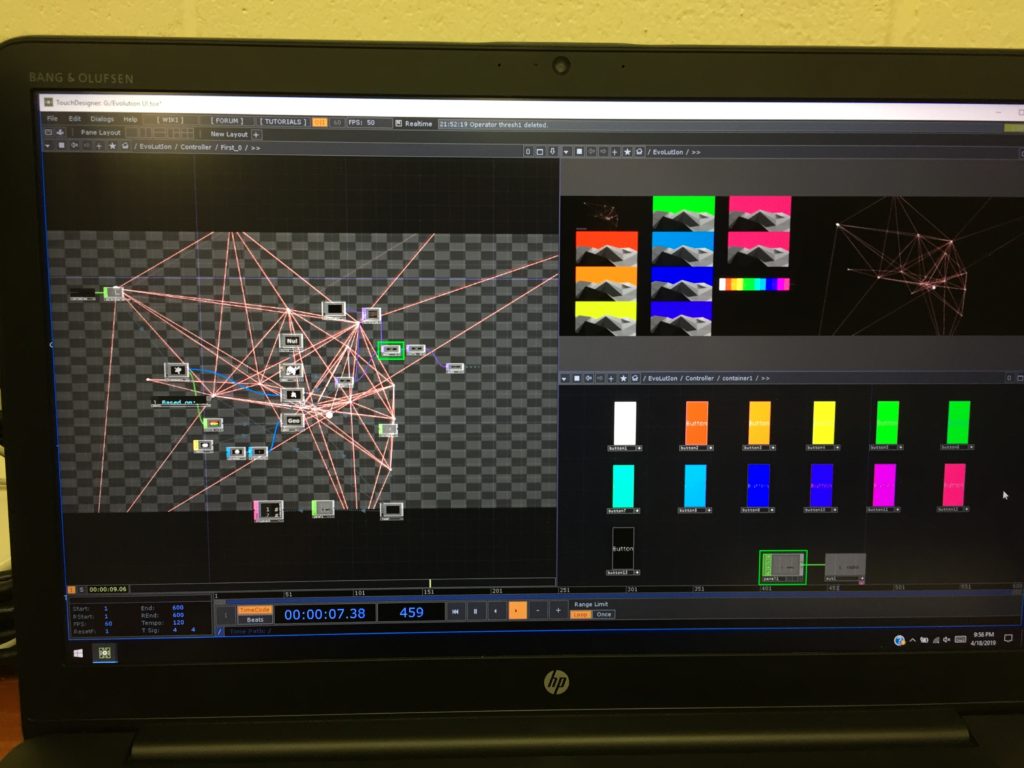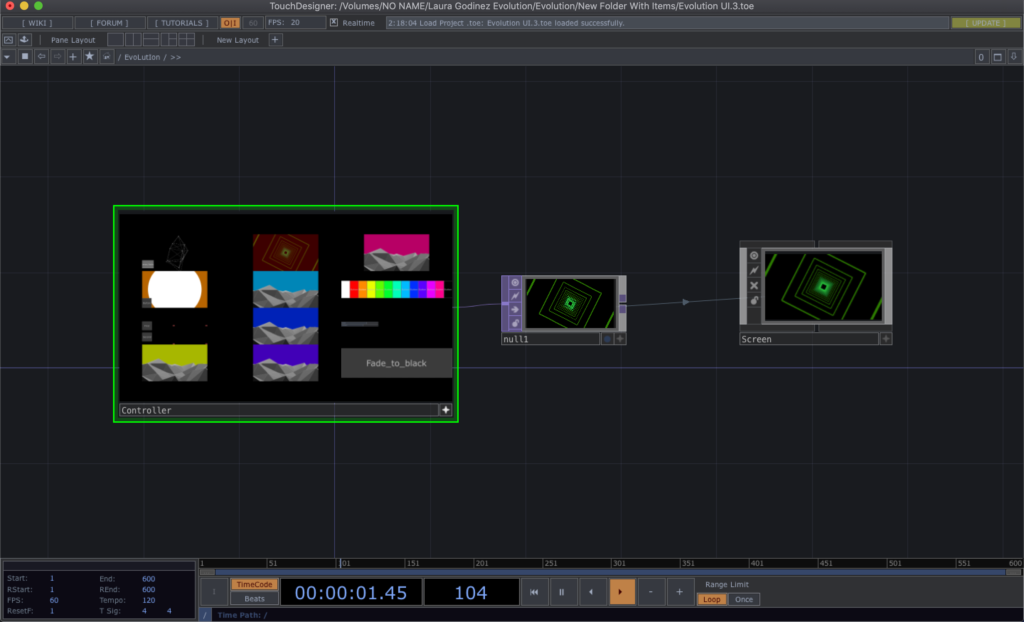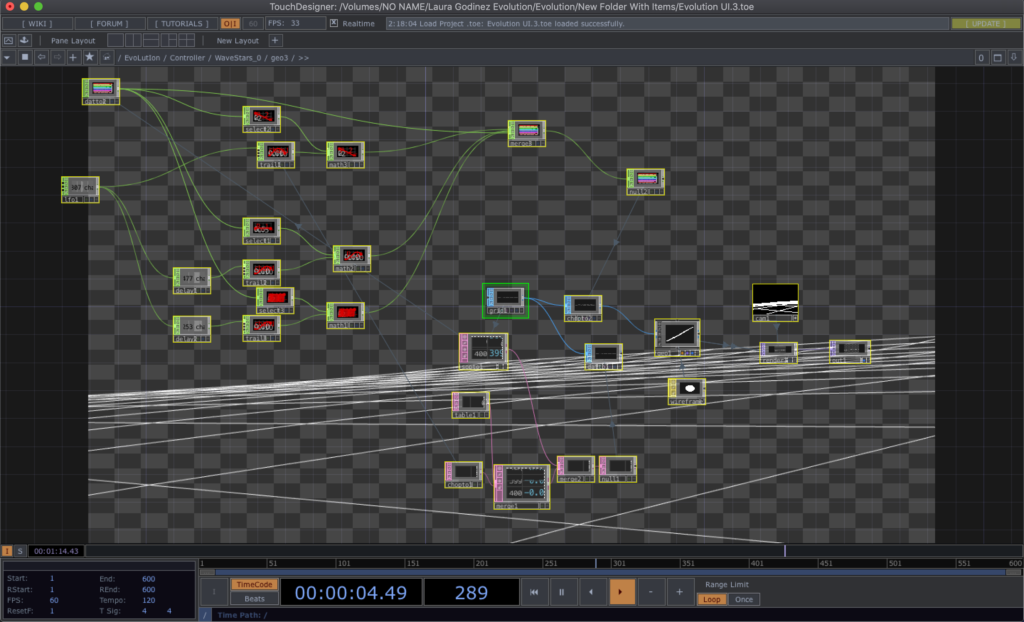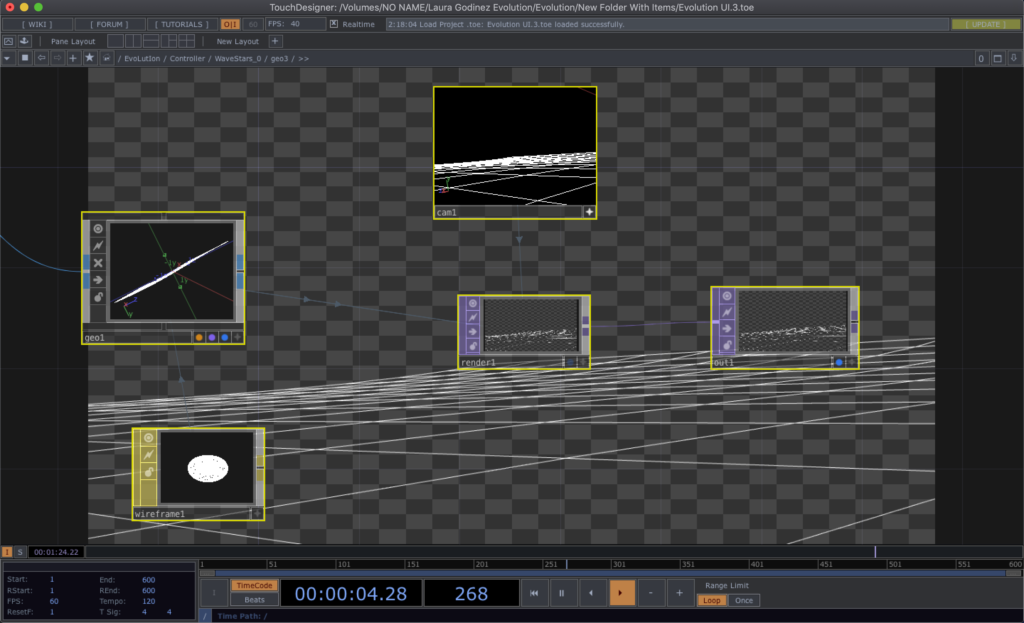First UI
April 18th
First try at a UI
The following UI is different than what we had originally planned but I realized it was better to be able to see what our visuals were outputting. We also decided that we were not going to control many elements during our performance, so there is only a colors pallet that I currently have linked to the plexus to be able to change the color of it. Another thing we scratched was sending our UI from the main computer to two separate computers as frankly, we just do not have the time to be able to sort that out and explor how that works. I also started working with .tox files and exploring how they are different than .toe ones as I am debating if I should call the visuals through tox files or not.
The last this is that I have started using the windows laptops in the PLAI lab to work on the important aspects of the UI as my professor has advised I do so now rather than later because I am already running into problems on my Mac of things that should work but shouldn’t!!
Waves
I started experimenting with the best way to create the waves that are found in both the first visual and the 8th visual. I was lucky enough that my professor showed me the best way on how to accomplish it. After messing around with the speed of the roll and the camera angle I was able to achieve the look that I wanted to go to.
*update* I now merged the constellations and the waves together so that when a button is pressed the camera tilts up to it