TD Container: Main_PS
Basics
This container is less messy than the previous one, here is what it looks like:

This container has to parts to it: the question containers and the blue written nodes.
Red:
- These containers have all the visuals pertaining to their questions. Some visuals are used for more than one question. They are all connected to a composite.
Blue:
- The composite has all the question containers connected to it. The blend mode is over so they all neatly pile up on top of each other to create our environment.
Inside Question Containers
This is the container for the visuals of the first question:

On the left is the first visual. It is a water splash into our ocean environment. The Play parameter is triggered by a hold in the question container of the User container.
The top constant is just a white constant. The opposite is connected to a filter in its question/user container. Once it fades away we see the visuals on all the projection surfaces.
The switch has two videos feeding into it: the first splash video and then the longer environment video. The index parameter that switches between 0 and 1 is controlled by a filter in the question/user container.
Looking at a different question, one that has multiple visuals:
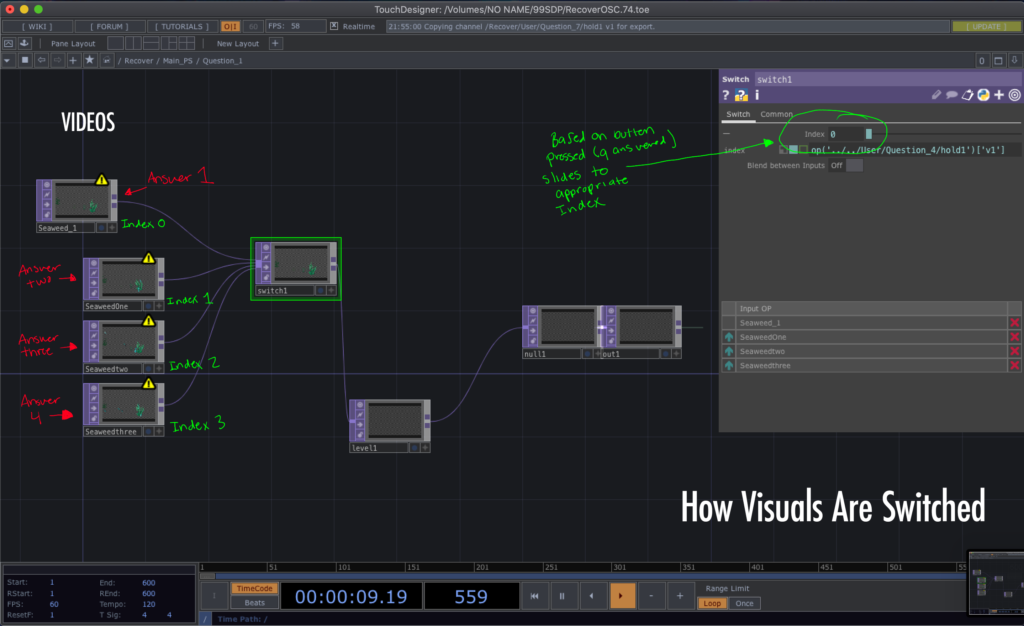
Red:
- Each video pertains to a button answer. They are triggered depending on what answer is chosen. This is controlled by the switch.
Green:
- As I was explaining in the other post, this is how the visuals get switched. Depending on the hold value, the index slides to that value. Each one of the visuals has its own index number as it is how it is ordered in the switch.
Looking at the video parameters:

Red:
- The Reload parameter is triggered by the End button. It resets the video to be played from the top.
Yellow:
- The Play parameter is controlled by a filter that is located in the question/user container. If the filter = 1, the video is played; if the filter = 0 the video is paused.
