Week 9 – Audio, tracking, and new things learned.
For this week I continued to focus on tutorials that had to do with generating live audio reactivity but more in the space of using Particle Systems to achieve that.
I will say that in the end, I do think that Notch does particles better. Or maybe I just need more time adjusting to how the particle system works in TouchDesigner.
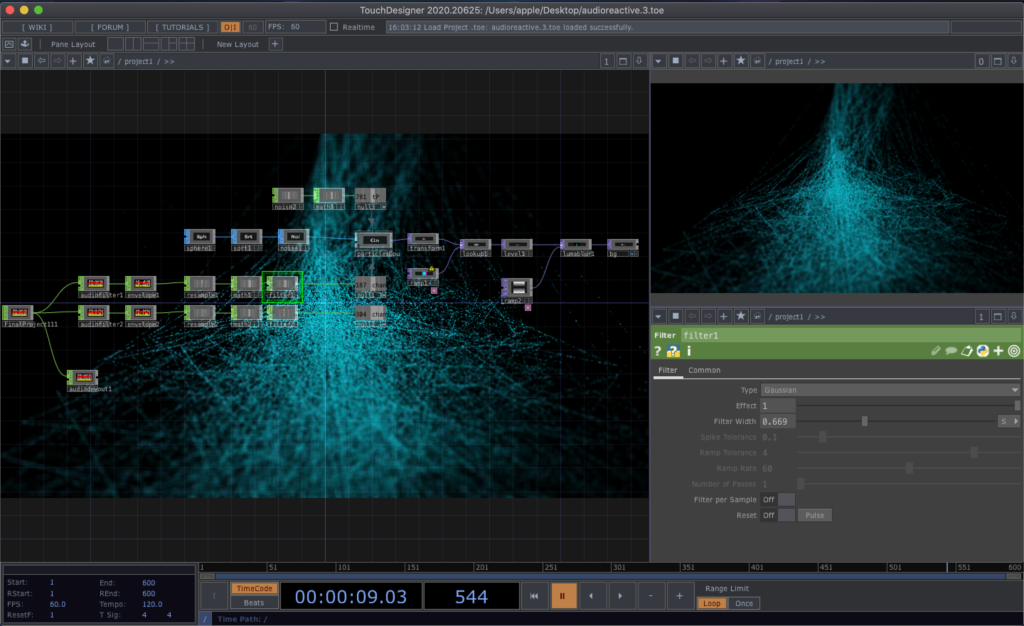
As I was messing with the settings after I followed along to the video, I noticed that the settings need to be adjusted greatly for there to be an audio reaction. Unlike Notch, there is not an easy way to fine-tune what band of sound you are reacting to.
This one has a lot to do with particles as well but in a different form. This one does not use the ParticlesGPU geo that comes with TouchDesigner, instead, it uses the Particle SOP.
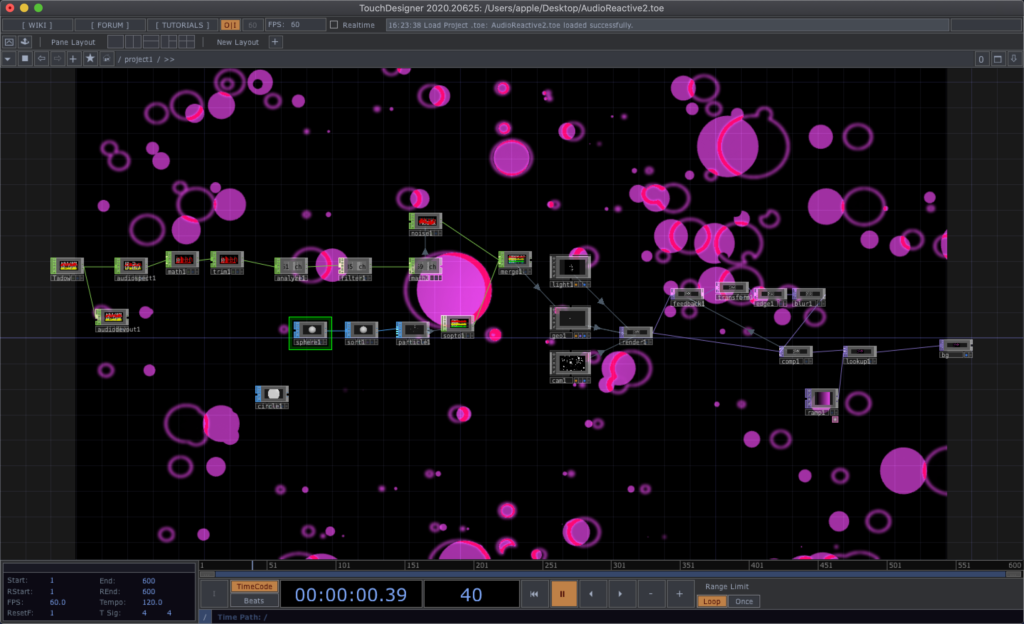
I think that the Particle SOP is easier to manipulate since you need an object to actually create the particles. I noticed that a huge theme a lot of TouchDesigner workers rely on is using feedback loops.
This one had more to do with Motion Tracking using my camera. Although it was hard to motion track using my video cam, I really enjoyed this tutorial because it allowed me to generate more insight into the way that TouchDesigner works.
I gained a lot of insight into the Component editor. I never really gave much thought into how certain containers are made, especially those in the palette browser. For some reason, I did not think that you could actually create your own components. Now that I see it, it makes a lot of sense and I am curious to explore this feature more in the future as I expand my touchdesigner skills.
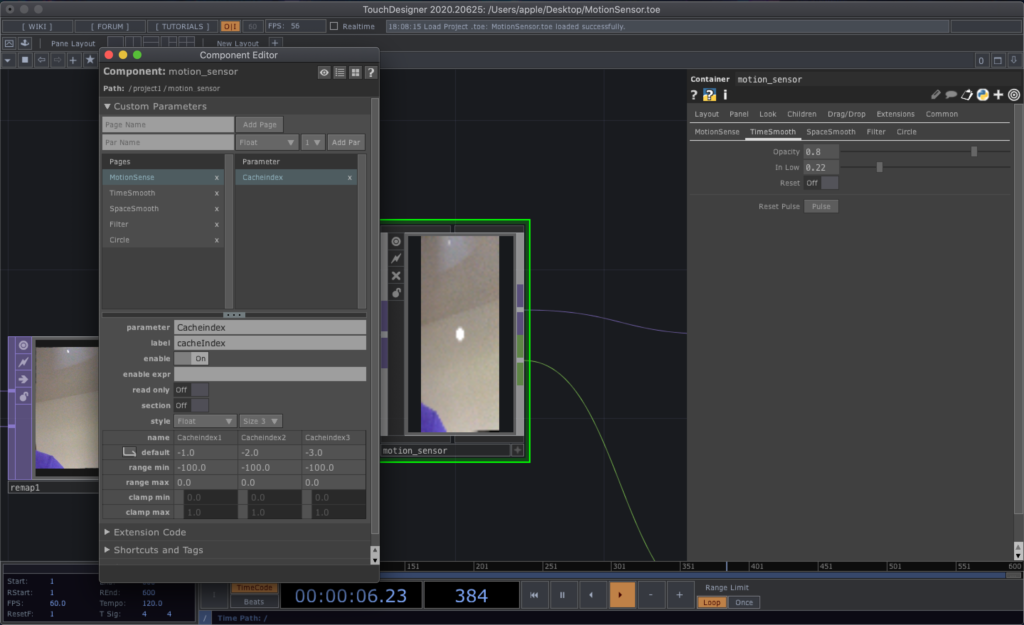
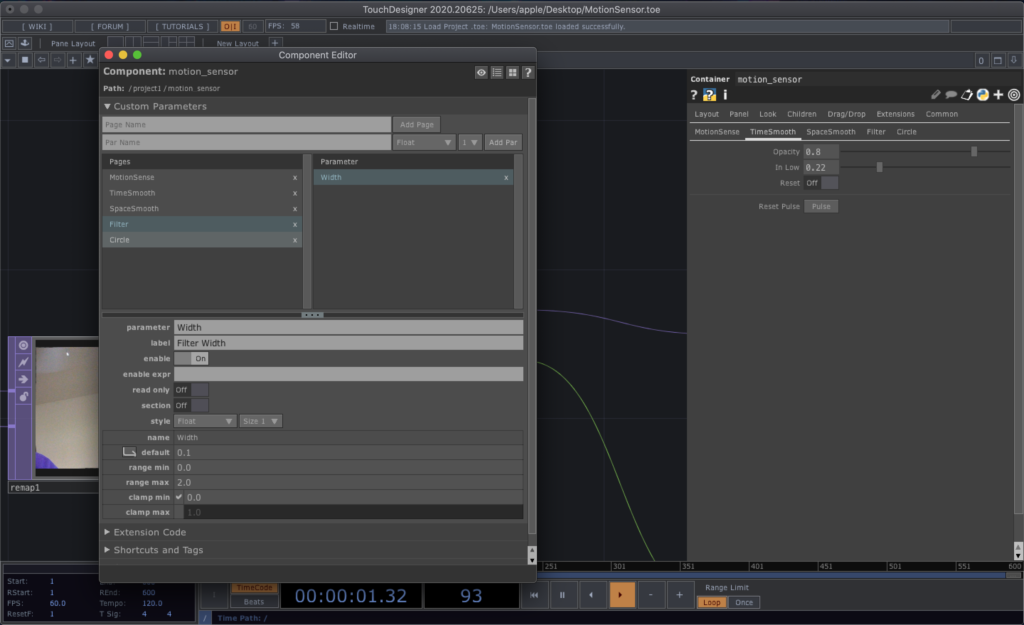
The most interesting aspect is how you can then save these custom containers and create .toe files out of them. Meaning that you can then use them in other TD .tox files without having to recreate them from scratch.
